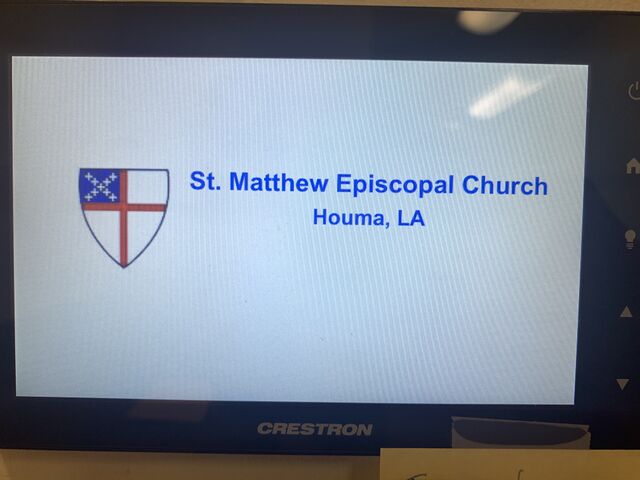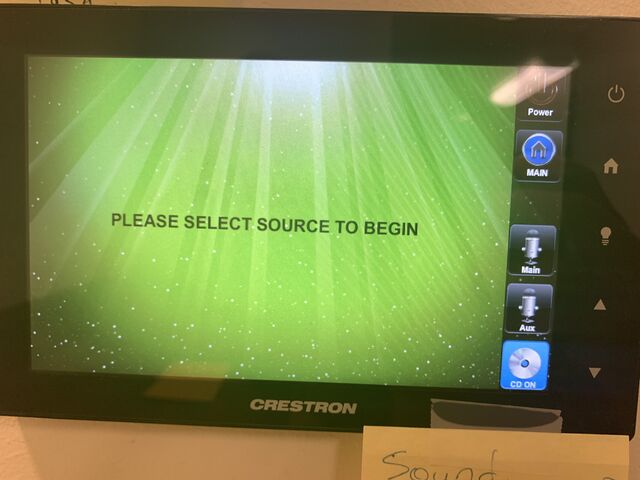Panel Explanations
From Jay's Cafe' Wiki
Revision as of 13:23, 25 May 2022 by Jayctheriot (talk | contribs)
| The following is the opening display of both sound panels in the Sacristy and the Parish hall. | |
| Once the panel is unlocked, you will greeted with this screen.
| |
| 1) Home: Pressing "Home" presents you with this panel, re-locking access. To gain access, touch the screen and enter the code. Then press "Enter". | |
| 2) Main: | |
| 3) Main (microphones) | |
| 4) Aux (microphones) | |
| 5) CD ON |